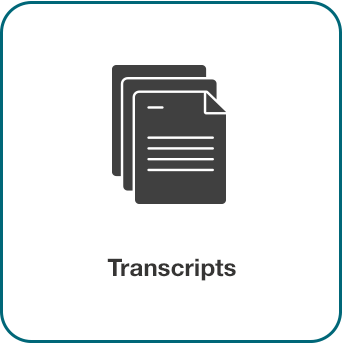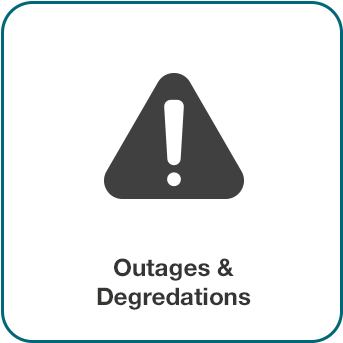The Technical Support Center (TSC) provides centralized technical support and access to IT related technology services for students and employees.
The TSC is here to help! We support and resolve all kinds of technical needs, including (but not limited to):
- Account and password assistance
- JCCC network access
- Support for JCCC solutions (such as Banner, Canvas, Microsoft online and desktop products, Adobe Creative Cloud, Zoom, AccuCampus, TeamDynamix)
- Office and classroom technologies
- IT Security
- Consulting and Planning for JCCC technologies
- Project management
JCCC Guest Support Services
TSC Support Hours
Monday-Thursday: 7 a.m.-7 p.m.
Friday: 7 a.m.-5 p.m.
Saturday: 9 a.m.-3 p.m.
Contact the TSC by phone:
Walk-in technical support (RC 271)
- Monday-Friday: 8 a.m.-5 p.m.
Chat Online with Technical Support
Monday-Friday: 8 a.m.-5 p.m.
To ensure you are connected to the correct agent, please fill out all fields accurately:
- Are you a student or employee?
- Full name
- JCCC username (before the @; okay if you don’t have one)
- JCCC ID (okay if you don’t have one)
- Brief issue description
- Ticket number (if available)
- Employees only: Is this a classroom emergency? If yes, include building and room.
While waiting:
- Technicians may be busy; you’re in the queue unless chat is marked unavailable.
- Use the X in the chat window (not browser) to close the session.
- Be courteous and let us know when your issue is resolved or if you need to end the chat.
For password or MFA help:
Have access to a computer or phone. You can also call 913-469-7700 for assistance.